
First, we need to learn that IPTV devices do not play the stream automatically. Firstly, make sure you have uploaded the M3U playlist correctly. Then, verify the proper function of the app installed on your TV. For instance, if you use the SIPTV, you have to add the M3U line and MAC address of the TV in order to activate the app. Please follow the instructions at How to setup IPTV on Smart TV.
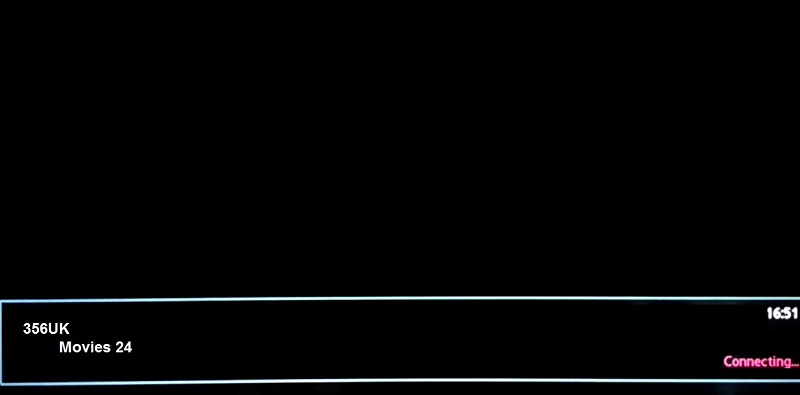
Troubleshooting
Sometimes users encounter issues where the SIPTV app no longer displays the channels or stays on buffering. In this case, we highly recommend that you reset your playlist on the SIPTV website and upload your playlist again based on the instructions demonstrated above.
How to update the SIPTV app
Take a close look at the SIPTV app icon on your applications list. If you notice a blue upward arrow next to Smart IPTV App then an update is available. You can go to your Smart TV application store, search for the SIPTV app and once you find the download page, you can click on update and download the latest version.
Please note, in order to update the SIPTV app to the latest version, you must first update your Smart TV’s operating system. For further details please visit your TV manual.
